How to download TikTok videos with LoveTik App [No Watermark]
As you know, LoveTik App is a great solution to save and download videos from TikTok and Douyin without watermark, logo to phone or computer easily. So do you know how to use LoveTik yet?
LoveTik app is a downloader developed for TikTok users, allow download TikTok videos without logo like normal downloads. LoveTik also comes with Douyin download feature so you can download videos from Chinese TikTok easily.
In particular, the LoveTik tool can download any post on TikTok such as: Video, Photo, Slide, Story, Music or Convert TikTok video to mp3, ...etc. And it can work well on any device and platform.
How to copy TikTok video link?
First, if you want to download videos on TikTok to your device, you must copy the link to the video you want to download. Based on your link, we will extract video information from TikTok.
On the TikTok app, Find and open the video you want to download. Tap the Share icon in the bottom right corner of the video, then select Copy link .
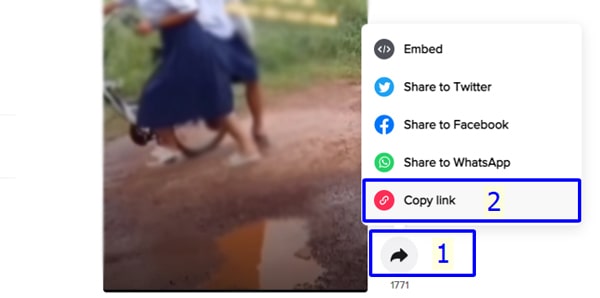
Download TikTok video to device using LoveTik
- Open the LoveTik.App website using your device's web browser.
- On the LoveTik tool, paste the TikTok or Douyin video link you want to download into the input field at the top of the page and press the Download button.
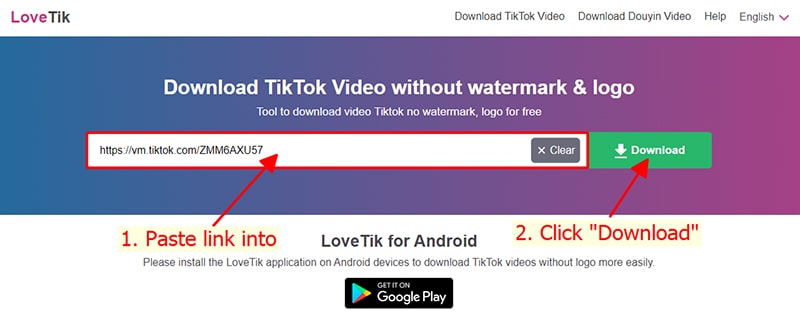
- After pressing the Download button, LoveTik will extract your video information from TikTok and remove the watermark or ID logo.
- Once completed, your video download link will be displayed (full quality from HD to 4k, 8k). Now you can save them to your device.
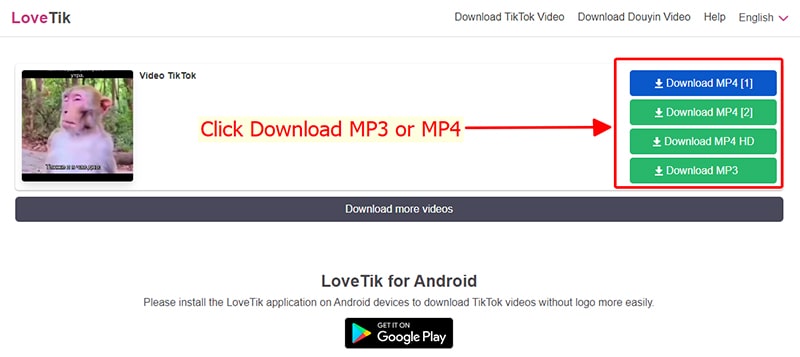
LoveTik will automatically identify and remove the TikTok or Douyin logo. All downloaded videos will have no logo or watermark.
Note
- If you receive the message "Video not found" it may be that your video is set to private or the video is restricted by country, ...etc.
- While using LoveTik, if you encounter any problems or suggestions about the product. Please contact us for support: contact.lovetik@gmail.com